It’s a process I’ve done hundreds of times: wipe-and-load an existing device with a new Windows OS image, using USMT to capture documents and settings, migrating them forward to the new clean OS. It’s a process that’s worked well since the first time I tried it with Windows XP. So enter Windows 11 and the ADK for Windows 11, what can possibly go wrong?
As it turns out, the answer to that is simple: The new Start menu will be broken. SCANSTATE and LOADSTATE run fine, but when a user that previously had a user profile on the computer (hence has a new one that was recreated by LOADSTATE) signs in, you’ll see an error:

Well, at least it will fix itself if you sign out and back in again, right? Nope. It looks fine, but when you click the Start button you get the same error, which starts the cycle over again. Sometimes you’ll see a different look:
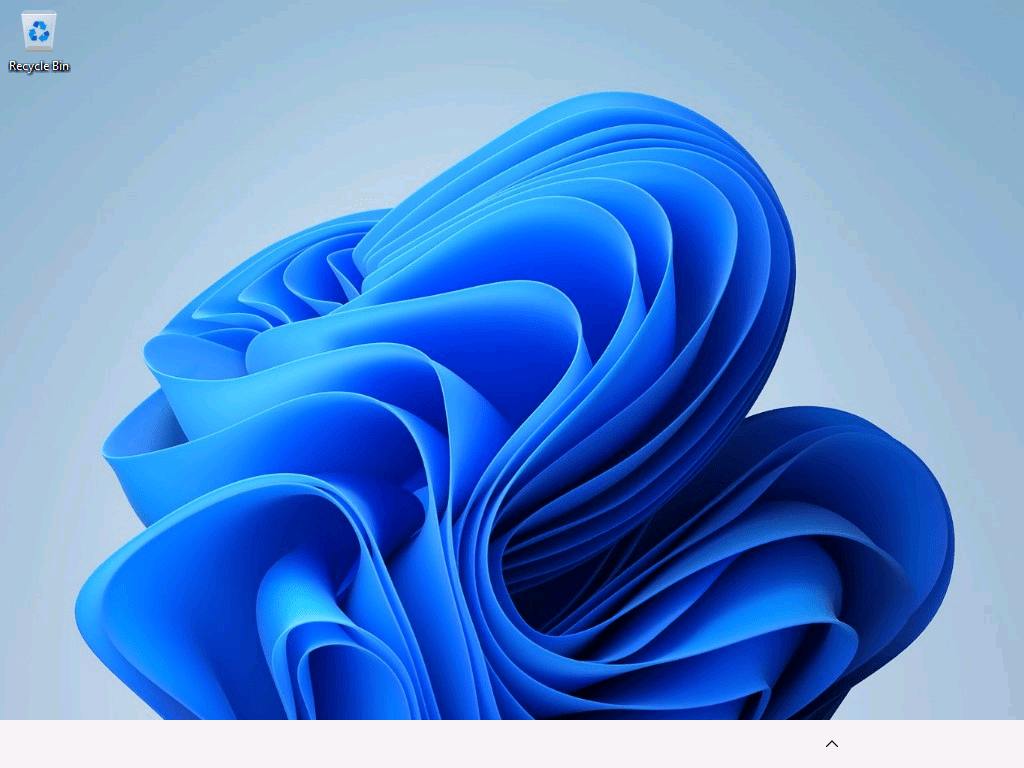
But that’s not really an improvement. The only real option appears to be deleting the user profile and then logging in to create a new one. Or just don’t use USMT in the first place…
Categories: Windows 11

What happens if you remove the start menu settings via config.xml? That way I switched from Windows 10 to 11 without issues.
LikeLike
I haven’t tried that yet, but I would expect that to work once you find the right config.xml.entry to disable.
LikeLike
I have run a bunch of tests and have not had any issues
Ran a fresh test today:
Fresh installed a Windows 10 21H2,
created a local user and logged in,
added a favorite to Edge and ran a USMT backup
Clean iinstalled Windows 11 21H2.
restored the user and logged in
– Start menu is there, click it, open Edge, and the favorite is there too
However note that the initial 21H2 ADK release was flawed,
See my post regarding it here:
/Thomas
User Profile Central & USMTGUI development – Ehlertech.com
LikeLike
You mean they re-released it later? Let me try to reinstall…
Edit: Reinstall didn’t change anything. So this seems to confirm my “it’s broken with the (latest and only version that supports Windows 11) ADK release” position. So how did you ever get it to work?
LikeLike